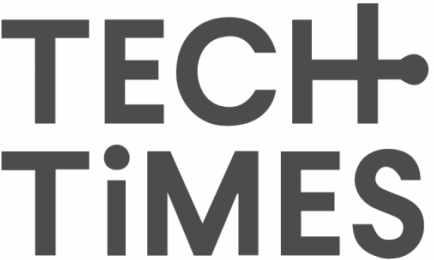THIS DOMAIN NAME IS FOR SALE
febohealth.com
Saw.com has successfully helped thousands of buyers acquire the perfect domain name. Interested in febohealth.com? Let’s get started.
Buy With Confidence
Saw.com has assisted thousands of buyers in securely obtaining their ideal domain for their businesses. We would be pleased to help you with your acquisition.
Powered by Secure Exchange
Prioritizing security above all else, we have forged a partnership with a globally renowned payment processor and developed a state-of-the-art process for seamless transfers.
FEATURED ON